0.50 · 変更履歴
シンプルになった料金体系、Background Agent と刷新された Inline Edit
リクエスト単位で統一した料金体系、すべての主要モデルで利用できる Max Mode、並列タスク実行に対応した Background Agent をご紹介します。さらに、@folders 対応によるコンテキスト管理の改善、新オプションを備えた刷新された Inline Edit、より高速なファイル編集、マルチルートワークスペース対応、エクスポートや複製機能を含むチャット機能の強化も行いました。
よりシンプルで統一された料金体系
皆さまからのフィードバックを受けて、分かりづらさを減らすために料金モデルを統一しました。仕組みは次のとおりです。
-
すべてのモデルの利用は、リクエストベースの料金体系に統一されました
-
Max mode は、(models API の料金と同様に)トークンベースの料金体系になりました
-
シンプルさを保つため、Premium のツール呼び出しと Long Context モードは廃止されました
plans にある Hobby、Pro、Business の各プランのクォータは変更されておらず、低速リクエストも引き続きプランに含まれます。すべての利用状況は dashboard で確認でき、コストの把握と管理に役立てることができます。
すべての主要モデルで利用可能になった Max Mode
Max Mode が、Cursor のすべての最先端モデルで利用可能になりました。よりシンプルなトークンベースの料金モデルで提供されており、必要なときに挙動を完全にコントロールできるよう設計されています。どのモデルが対応しているかは、モデル選択メニューから Max Mode を有効化して確認できます。新しいモデルがリリースされる際は、初日からそのモデルのフル機能を提供する手段として Max Mode を使います。
より多くのコンテキストや高い知能、ツールの活用が必要になるような、最も難しい課題に最適です。それ以外の場面では、これまでどおりの機能が使える通常モードの利用をおすすめします。
料金はシンプルで、トークン使用量に応じて課金されます。CLI ベースのコーディングツールを使ったことがあるなら、Max Mode もそれと似た感覚で使えるはずです — ただし、すべてが Cursor の中で完結します。
注意:古いバージョンの Cursor を使用している場合でも、数週間は従来の MAX バージョンと long context mode にアクセスできます。ただし、これらの機能はまもなく順次廃止される予定のため、今後もこれらの能力を利用するにはアップデートを強くおすすめします。
新しい Tab モデル
複数ファイルにまたがる変更を提案できる新しい Tab モデルを訓練しました。このモデルは特に、リファクタリング、一連の編集操作、複数ファイルにまたがる変更、関連コード間のジャンプを得意とします。日常的な利用でも、より自然で高速な使い心地になっているはずです。
あわせて、補完候補にもシンタックスハイライトを追加しました。
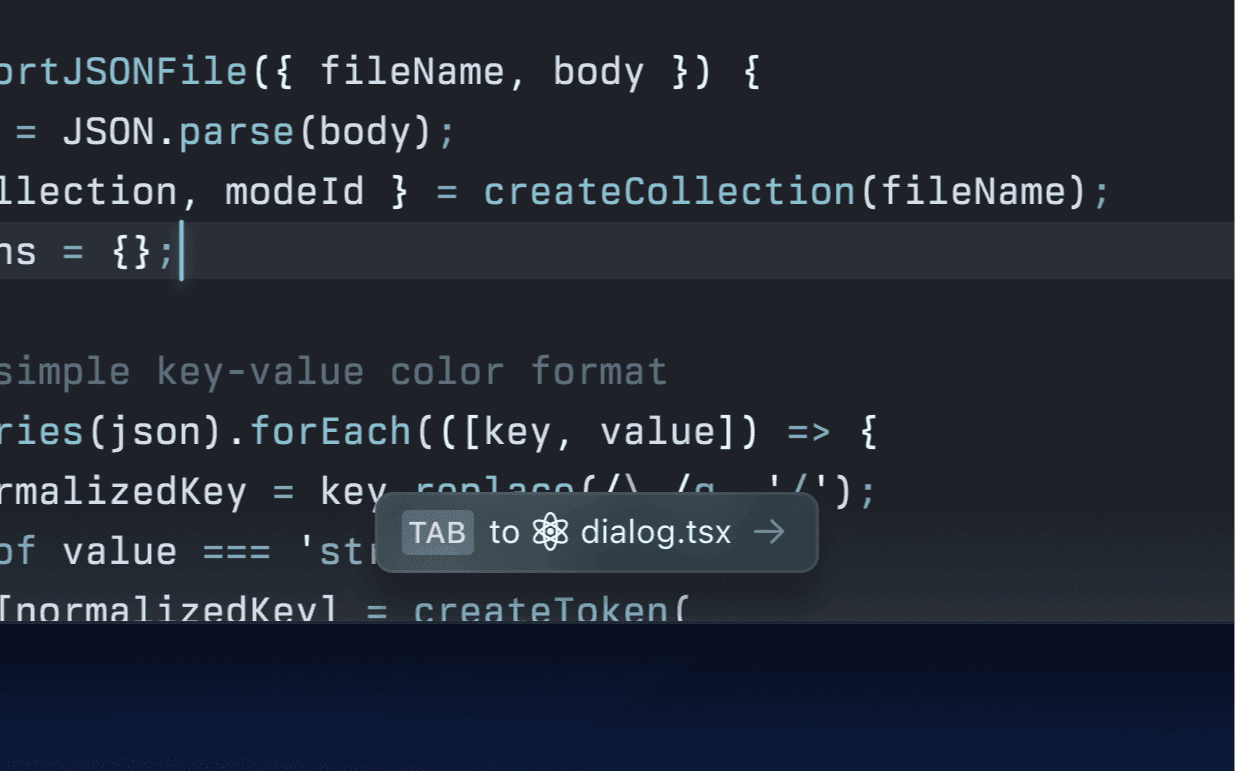
Background Agent(プレビュー)
早期プレビューとして段階的に提供を開始しています。Cursor のエージェントをバックグラウンドで実行できるようになりました。試すには、Settings > Beta > Background Agent に移動してください。
これにより、複数のエージェントを並行実行し、より大きなタスクに取り組ませることができます。エージェントはそれぞれ独立したリモート環境で実行されます。いつでもステータスを確認したり、追加の指示を送ったり、自分で作業を引き継いだりできます。
皆さまのご意見を伺いたいと考えています。まだ初期段階ではありますが、社内では Background Agent 機能を、細かな修正対応、調査作業、中規模な PR の初稿作成などに役立てています。詳しくは cursor.com/docs/background-agent をご覧ください。
コードベース全体をコンテキストに含める
@folders を使って、コードベース全体をコンテキストに追加できるようになりました。設定で Full folder contents を有効にしておいてください。フォルダ(またはファイル)が大きすぎて含められない場合は、そのことを示す小さなアイコンがコンテキストピル上に表示されます。
Agent 連携に対応したリフレッシュ版 Inline Edit (Cmd/Ctrl+K)
Inline Edit (Cmd/Ctrl+K) の UI が刷新され、ファイル全体を編集する (⌘⇧⏎) オプションと Agent に送信する (⌘L) オプションが新たに追加されました。
ファイル全体オプションを使うと、Agent を使わずに、そのファイルのスコープをまとめて変更しやすくなります。一方で、複数ファイルにまたがる編集を行いたい場合や、単に Agent ならではのより細かなコントロールを効かせたい場合もあるでしょう。そんなときは、選択したコードブロックを Agent に送信し、そこから編集を続けるのがおすすめです。
Agent を使った長いファイルの高速編集
長いファイルでの作業を大幅に効率化するため、ファイル内のコードを検索・置換できる新しいツールを Agent に追加しました。これにより、ファイル全体を読むのではなく、編集が必要な箇所だけを正確に特定して、その部分だけを変更できるようになりました。例えば、Postgres のコードベース 内のファイルを編集するこの例では、検索・置換ツールを使うと処理速度がほぼ 2 倍になります。まずは Anthropic モデルから提供を開始し、今後ほかのモデルにも順次拡大していきます。
ワークスペースで複数のコードベースを扱う
マルチルートワークスペースを作成して、複数のコードベースを Cursor で扱えるようになりました。追加したすべてのコードベースがインデックスされて Cursor から利用できるようになるため、別々のフォルダにある複数のプロジェクトを同じスペースで作業したい場合に最適です。
.cursor/rules は追加したすべてのフォルダで利用できます。
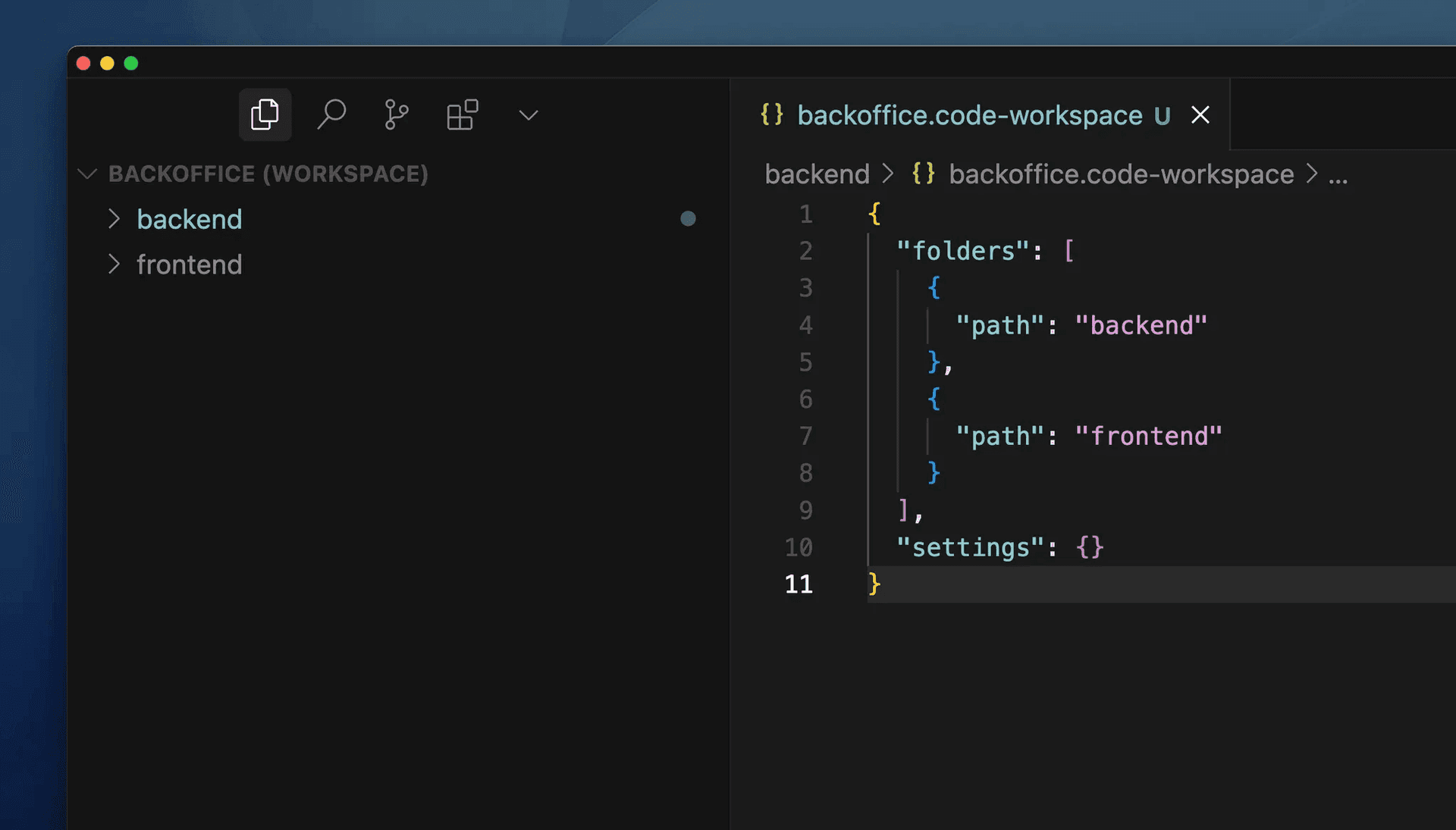
Chat の使い方
チャットのエクスポート
チャット画面からチャットを Markdown 形式でエクスポートできるようになりました。テキストとコードブロックはエクスポート結果に含まれます。
チャットの複製
既存の会話を残したまま、その会話から別の展開を試せるようになりました。メッセージの右側にある三点メニューから新しいチャットを開始できます。